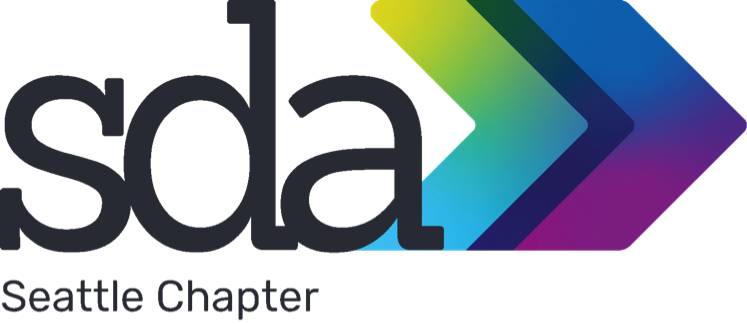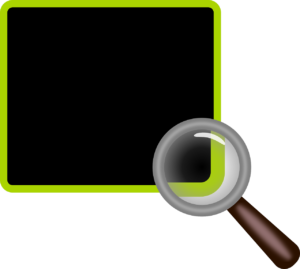We’re using the Seattle Central Library’s computer lab, so you’ll be sitting at a computer during this workshop. Hands-on training is the best! This workshop will cover two sessions.
The first session is on MS Word (2013) and features: Setting styles, margins, headers/footers, and table of contents; and being able to save various combinations to be used at a future time depending on your needs. During this session, we will explore how to create your own custom styles with different headings, paragraphs, margins, tabs, and fonts. Then we will discover how to save that as a template so you can reuse it over and over. We will also look at how to create different headers/footers within the different sections of your document. Finally, we will look at automating the dreaded table of contents. In addition, you will learn how to create a mail merge from a Word document, an Excel spreadsheet, or Outlook to make you merge “intelligent.”
The second session is on MS Excel (2013). During this session, you will learn some less common functions, Conditional Formatting, protecting and linking sheets and workbooks, and how to create and use some helpful Macros.
Space is limited to 24—one person per computer—be sure to reserve your seat!
No shows and cancellations after 12:00pm (PST) on 3/13/17 will not be refunded.
Workshop Times: Word session runs 10:30am to 12:00pm. Excel session runs from 12:30pm to 2:30pm. You may register for one or both of the sessions. If you register for both, you get a discount on the cost to attend.
Workshop Location: Seattle Central Library (in the Boeing Technology Training Center on Level 4, Room 4). The Central Library is at 4th Avenue and Madison Street in downtown Seattle. Please note: The Central Library does not allow food or beverages to be brought in.
 Instructor: Grace Garland is a business manager with broad experience in all aspects of accounting and financial management. She has direct experience managing finances for large, multi-disciplinary, complex projects. Grace is a (mostly) self-taught Office Power User, focusing on Word and Excel. She has produced and edited complex Word documents, utilizing specialized formatting such as Styles, Templates, Table of Contents, and Mail Merge. As a financial manager, Grace has also developed a wide range of advanced Excel skills. She commonly works with large PivotTables for multi-million dollar projects, creates complex linked worksheets and workbooks, and develops macros to “make the job more efficient.” But because “nobody knows everything,” she is also adept at researching the solution to a Word or Excel problem. Grace works at UCONS (dba Home Energy Savings).
Instructor: Grace Garland is a business manager with broad experience in all aspects of accounting and financial management. She has direct experience managing finances for large, multi-disciplinary, complex projects. Grace is a (mostly) self-taught Office Power User, focusing on Word and Excel. She has produced and edited complex Word documents, utilizing specialized formatting such as Styles, Templates, Table of Contents, and Mail Merge. As a financial manager, Grace has also developed a wide range of advanced Excel skills. She commonly works with large PivotTables for multi-million dollar projects, creates complex linked worksheets and workbooks, and develops macros to “make the job more efficient.” But because “nobody knows everything,” she is also adept at researching the solution to a Word or Excel problem. Grace works at UCONS (dba Home Energy Savings).
Are you a member firm? You are, if someone in your firm holds a membership in the Society for Design Administration (SDA). It doesn’t matter where that member is located. If you are a member firm, be sure to select the Member Firm cost when you register.
If you are attending, you may also submit a Word or Excel feature/function you would like to learn. Please submit by March 13.
Continuing education credits pending from the Seattle Chapter SDA.