Microsoft Word wizard Dorothy Skans (Parsons Brinckerhoff), shares a thing or two about MS Word styles (version 2007).
Actually styles are, without a doubt, the most important tool in MS Word. Every single thing you do in Word has a style attached. However, for many of you, that style is often “Normal.” Unfortunately, that is the least useful style when creating any document that involves multiple types of formatting.
Every time you manually add bold, italics, font size, numbering, etc., you are slowing your production down. If you take the time in the beginning to create a style for each different type of formatting, you are only one click away from applying that style.
Here are some tips to make it easy to get in the habit of using styles always. Continue reading →
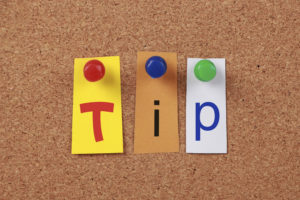 Our favorite Word guru, Dorothy Skans, has retired, but we know she wouldn’t mind us sharing another one of her MS Word tips. This one deals with pagination and page breaks.
Our favorite Word guru, Dorothy Skans, has retired, but we know she wouldn’t mind us sharing another one of her MS Word tips. This one deals with pagination and page breaks.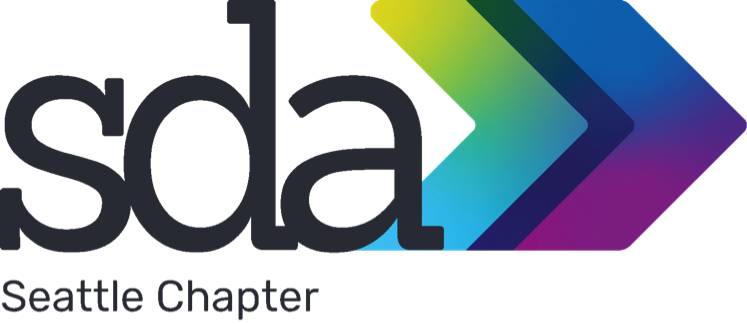



You must be logged in to post a comment.