
- This event has passed.
Microsoft Excel: Must-Have Skills to Boost Productivity and Efficiency
January 25, 2024 @ 12:00 pm - 1:00 pm
From office administration and people management to completing payroll and calculating revenue, Microsoft Excel is the standard for professionals in need of a powerful data program. WILD fact: it is estimated 750 million people worldwide use Microsoft Excel.
Excel is one of the best applications available on the market for creating spreadsheets to crunch numbers and dashboard reports as well as storing and administering data. This software first appeared on the scene back in 1987, and since then it has grown to become one of the most popular pieces of software for home or business. Microsoft Excel is used in almost every business environment where numbers and data are collated. But few people know how to make the most of Excel. Since we live in a digital world, generating data at every turn, companies are always looking for talented professionals who can turn raw data into insights that can help them make better-informed business decisions.
If you are looking for a guide on how to improve your Microsoft Excel skills – we’ve got you covered! In this session, you will develop valuable skills which will assist you in automating everyday work tasks, collaborating on spreadsheets, data management and manage everyday office tasks faster. Not a “deep dive” training course, this is broad and practical uses for Excel that you can use at work immediately.
This presentation is perfect for those that are just getting into Excel, those that use it but wish they could do things faster, and those that are intimidated and are looking for tips. It’s for numbers people, managers, marketing folks, and yes, even technical staff. We’ll be going over everyday uses of Excel, showing you things you may not know about and hopefully making you more comfortable the next time you need to prepare a budget or tracking sheet.
Some of the topics we’ll cover:
- Overview of the Ribbon
- Basic formatting (auto-fit, themes, right-click)
- Tabs (new, color, hide, rename)
- Group vs Hide
- QAT (Quick Access Toolbar)
- Basic formulas (SUM, Average, count) and examples of use (budgets, % complete, backlog)
- Conditional formatting and use (go/no-go, balances, client type)
- Format as a table (filters, total row)
- Simple charts
The training is open to all, with no formal entry requirements. All you need is a passion for learning!
There will be a sharing session at the end – we would love examples of how you folks use Excel to incorporate!
- Date: January 25, 2024 at Noon
- Length: 60 Minutes
- Location: Online via Zoom
- Cost: $15 for SDA Members; $20 for Nonmembers
- Purchase your TICKET below to receive the Zoom link
About the Presenter:
 Carrie Thompson has been working as an office administrator since 1995, and at her current company since 1998. She went back to school in 2004 and earned a BA in Business Management. Carrie reports directly to the company Owner, and her daily tasks include all company finances, some HR, some IT, general operations, and whatever else needs to be done – with many hours spent in Excel. Her company has 20 people, so the admin staff tend to do a myriad of tasks.
Carrie Thompson has been working as an office administrator since 1995, and at her current company since 1998. She went back to school in 2004 and earned a BA in Business Management. Carrie reports directly to the company Owner, and her daily tasks include all company finances, some HR, some IT, general operations, and whatever else needs to be done – with many hours spent in Excel. Her company has 20 people, so the admin staff tend to do a myriad of tasks.
Carrie has been an SDA member since 2012 and has held a variety of positions on the SDA Seattle Board since 2014. She received her CDFA certification in 2014 because she was looking for a professional organization of like-minded peers from which to learn from and interact with from the A/E community. She values SDA for the mentoring, networking, programs / seminars, and of course: peer interaction.
In her personal life, Carrie and her husband have three grown children, two grandchildren, and a rescue cat. In her spare time, she enjoys hiking and camping, working on their house, gardening, reading, and bike riding. She is also an avid knitter and runs her own small business as a soap maker.
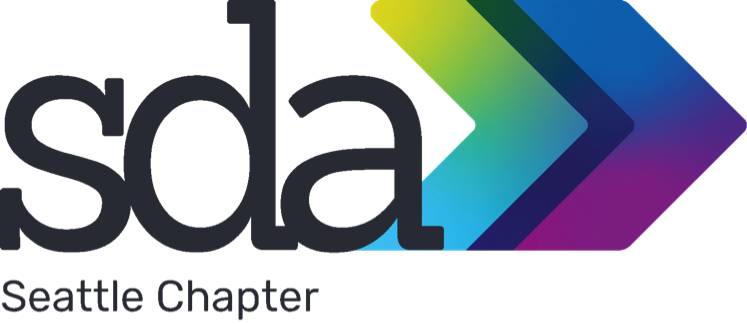



You must be logged in to post a comment.