I learned a new thing today that I thought is probably helpful to other admin/support staff: how to reduce the file size of multiple PDFs at once. The caveat: my tip is reliant on having Adobe Acrobat Pro (not just the free reader).
If you already know how to reduce a single PDF in Adobe Acrobat Pro via Menu/Save as Other/Reduced size PDF, you’ve seen how much of a difference it can make to crunch down a big document. Depending on how the PDF was made (looking at you, Bluebeam!) these files can be pretty hefty – adding unnecessary digital weight to your project folders. Add in large-format scans and you may be saving unnecessarily large PDFs on your network or paying for cloud storage.
What if you have lots of PDFs to reduce? Like if you are prepping a project for archiving? Or need to send several via email? Well! Adobe Acrobat Pro can handle these in bulk without having to open each PDF separately.
Start by opening Adobe Acrobat Pro. I have the subscription, so it’s the current version 24. In mine, the tools are at the top – there’s one called Compress a PDF. If you can’t see it, the toolbar may be minimized; click on “see all tools” and that should show you lots of options.

Once you click on Compress a PDF, look in the left-hand menu bar — select “Multiple Files”. Now, you can browse out to the PDFs you want to reduce, or drag & drop. (One note here: your computer is going to require some processing oomph to reduce a lot of files, so maybe just choose 2-3 to start with and see how it performs. I crashed mine with 20 very large files, oops…)
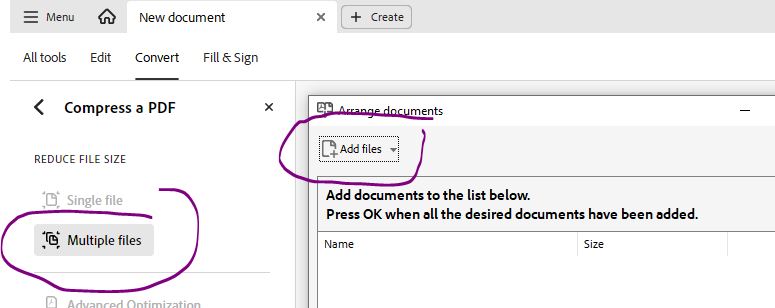
Choose the Acrobat version you want them compatible with – I always go with the “10.0 and later”. Click OK.
Now – pause and take a look at the options in this next window and make sure you like the settings. You might want to save a separate, reduced copy and append the file name with “reduced”; maybe you just want to replace the original. Make your choices, then click OK.
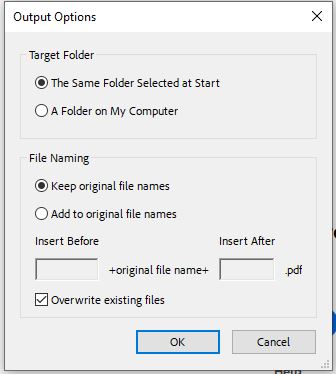
Sit back and let Adobe do its magic! It will take a few minutes, so be patient; I regularly take 50MB PDFs down to 3MB, saving tons of storage on our file server.
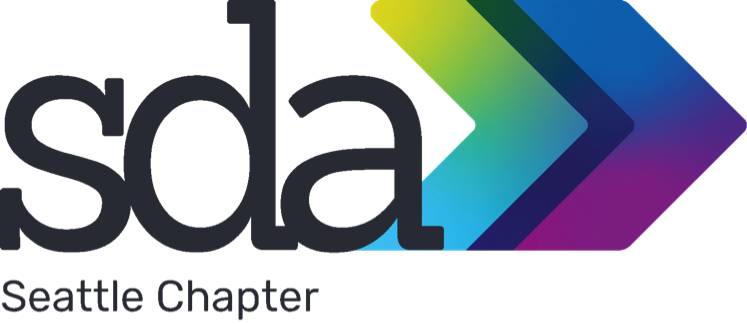

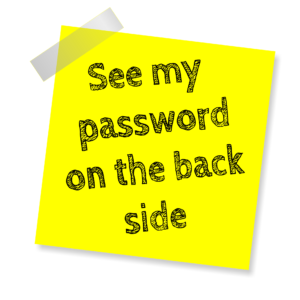 We had a great session last night on how cybersecurity is everyone’s business. Steph Keller (and backed up by Michael Hornung) kept stressing that “longer is better.” Longer passwords, that is. The longer your password, the harder it is for them to be hacked. We get that; that makes sense.
We had a great session last night on how cybersecurity is everyone’s business. Steph Keller (and backed up by Michael Hornung) kept stressing that “longer is better.” Longer passwords, that is. The longer your password, the harder it is for them to be hacked. We get that; that makes sense. How many messages are in your inbox? 500? 1,000? Over 2,000? That’s a lot of messages to take care of! Sometimes you just feel like selecting all of them and pressing the Delete key . . . but you don’t.
How many messages are in your inbox? 500? 1,000? Over 2,000? That’s a lot of messages to take care of! Sometimes you just feel like selecting all of them and pressing the Delete key . . . but you don’t. SDA National is at it again! Here comes another EDConnect—a convenient way to get continuing education credits in all things A/E/C. It’s a three-day webinar conference that you and others in your firm won’t want to miss. Stay tuned for more details/registration.
SDA National is at it again! Here comes another EDConnect—a convenient way to get continuing education credits in all things A/E/C. It’s a three-day webinar conference that you and others in your firm won’t want to miss. Stay tuned for more details/registration.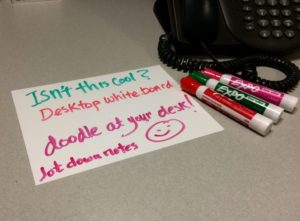 Have you seen them? You can peel and stick a dry erase white board just about anywhere. At EDSymposium17 in Minneapolis, one of the vendors was Business Essentials, provider of office supplies. We walked away with a sample of the sticky-back white board. What an awesome thing to have handy at your desk (you know, when you don’t have your own office that comes with its own white board).
Have you seen them? You can peel and stick a dry erase white board just about anywhere. At EDSymposium17 in Minneapolis, one of the vendors was Business Essentials, provider of office supplies. We walked away with a sample of the sticky-back white board. What an awesome thing to have handy at your desk (you know, when you don’t have your own office that comes with its own white board). According to Stephanie Kirschner, Executive Director of the Society for Design Administration, one of the things she always hears from A/E/C administrators is, “What can we do to get our staff to submit their time sheet on time?”
According to Stephanie Kirschner, Executive Director of the Society for Design Administration, one of the things she always hears from A/E/C administrators is, “What can we do to get our staff to submit their time sheet on time?” “Passwords are like underwear.” That’s what
“Passwords are like underwear.” That’s what 


You must be logged in to post a comment.